Facing the realities of online payment processing means tackling inevitable costs head-on. As a savvy business owner, understanding and anticipating your expenses is paramount. Enter the Stripe Fee Calculator, a tool designed to make this task a breeze. Picture this: you plug in an invoice amount and – voila – the applicable Stripe payment processing fees are unveiled. No guesswork, just pure efficiency, ensuring you’re charging your customers with precision, keeping your financials in check.
It’s a known fact that Stripe fees are usually pegged at 2.9% plus $0.30 for each card transaction. However, every payment type – whether it’s ACH Direct Debit with its unique fee cap or digital wallet transactions – carries its own cost structure. Why should this matter to you? Because calculating these differences accurately affects your bottom line. Utilizing an accurate Stripe fee calculator isn’t just smart; it’s essential for the financial health of your enterprise.
In the era where efficiency reigns supreme, tools like Lili’s Invoicing Software have become the entrepreneur’s best friend by marrying seamless Stripe integration with a glaring elimination of unnecessary fees. Make no mistake; the online Stripe fee calculator is the financial companion you never knew you needed, simplifying the calculation of transaction costs and helping you stay ahead in the game.
Understanding Stripe’s Payment Processing Fees
When you’re running an online business, learning to calculate Stripe fees accurately is pivotal to financial management. Whether you’re invoicing clients or handling transactions, being equipped with a Stripe transaction cost estimator assists in forecasting your net revenue after fees. Let’s dissect the standard fees associated with Stripe and how you can calculate fees for Stripe transactions effectively.
As of November 29, 2023, Stripe’s base fee for processing card payments and transactions from digital wallets is 2.9% plus a fixed fee of $0.30. However, different Stripe services offer varying fee structures. For example, tools like Checkout and Billing come without additional percentage-based fees. Understanding this nuanced fee schedule is crucial for billing precision. For in-person transactions processed through Stripe Terminal, the fees are modestly reduced to 2.7% with a $0.05 fixed fee, offering slight savings for face-to-face interactions.
It’s also important to account for the international dimension of Stripe’s fees. Transactions processed from abroad incur an additional 1.5% fee, while currency conversion processes require a fee of 1%. Combining these with the standard fees can significantly alter the cost per transaction, hence, wielding a Stripe fee calculator can be a game-changer for your international dealings.
Let’s take a closer look at how these fees are applied across different transaction types:
| Transaction Type | Percentage Fee | Fixed Fee | Additional International Fee | Currency Conversion Fee |
|---|---|---|---|---|
| Cards and Digital Wallets | 2.9% | $0.30 | 1.5% | 1% |
| Stripe Terminal | 2.7% | $0.05 | 1.5% | 1% |
Note that the above percentages and fees are applied per transaction, making it essential to integrate these costs into your pricing strategy. Utilising a reliable stripe transaction cost estimator will ensure that you’re not caught off-guard by fees and can maintain a healthy profit margin.
Beyond just knowing the fees, taking advantage of a Stripe fee calculator simplifies this process to a significant degree, ensuring you are able to keep a clear view of your financials without any intensive manual calculations.
As you devise your business strategy and pricing structures, remember to factor in these processing fees. With Stripe’s transparent fee system, you can plan effectively ensuring that you can sustainably grow your business without diminishing returns on your transactions.
Stripe Fee Calculator: Precisely Calculate Your Transaction Costs
When handling your business’s online transactions, it’s imperative to understand the fees involved. The right tools can simplify this process, and a reliable stripe fee calculator tool becomes a valued asset. Seamlessly integrating a stripe pricing calculator into your financial toolkit helps to maintain transparency and accuracy in your billing. Here’s how you can leverage an online stripe fee calculator to your advantage.
How to Use an Online Stripe Fee Calculator
Using an online stripe fee calculator is a breeze. Start by entering the total invoice amount, and the calculator will handle the computations. It will break down Stripe’s standard fees and showcase the amount you will receive after deductions. This immediate access to your transaction costs is invaluable for timely business decisions and financial planning.
Calculating Stripe Fees for Different Payment Methods
- Card Payments (Online/Digital Wallets): The fee calculator shows you the cost incurred for each card transaction – typically a commission of 2.9% plus a $0.30 fee per transaction.
- ACH Direct Debits: You’ll see a different fee structure for ACH payments, which usually comprise a lower percentage of 0.8% with a capped maximum fee.
- Stripe Terminal (In-Person Payments): Calculate a subtly reduced fee of 2.7% and a $0.05 fixed fee for transactions processed via the physical Stripe Terminal.
Additional Fees for International Transactions and Currency Conversions
International sales and currency conversions introduce additional charges. The stripe pricing calculator meticulously accounts for the extra 1.5% fee on international card transactions and an added 1% for conversions, ensuring you are never left guessing the total fees applicable. Whether you’re dealing with local or global payments, the online stripe fee calculator stands as an indispensable part of maintaining your cash flow.
Strategies to Reduce Your Stripe Transaction Costs
For savvy business owners looking to optimize their finances, reducing Stripe payment processing fees should be a priority. While Stripe’s pricing model is straightforward, there are effective strategies to reduce processing costs and minimize Stripe fees. These methods hinge on understanding your specific business model and leveraging available options to decrease the expense of each transaction — a crucial aspect in sustaining your business’s profitability.
Custom Rates and Stripe Plan Upgrades
Engaging in a dialogue with Stripe’s sales team may open the door to custom rates, especially if your business processes transactions at high volumes or can commit to a certain amount of sales through Stripe’s system. Another avenue to explore is upgrading your Stripe plan, which might provide a lower cost per transaction, offering significant savings over time. These negotiations and adjustments to your plan can translate into a tailor-fit pricing structure more aligned with your business’s financial operation.
Combining Payments and Fee-free Invoicing Options
Furthermore, consolidating payments from clients who frequently avail your services is a practical way to curb the number of fixed fees incurred. For instance, billing customers on a subscription basis rather than a per-service occurrence means fewer transactions and thus fewer fees. Pairing this with invoicing software like Lili’s can maximize savings by evading additional surcharges, ensuring a more economical approach for both you and your clients.
Choosing the Right Stripe Payment Tools and Software Integrations
Lastly, selecting the right Stripe payment tools and tapping into software integrations such as Novo’s can provide an edge. Novo’s integration not only offers perks, such as no fees on initial revenue thresholds, but also furnishes real-time updates on your Stripe balance. Employing such integrations simplifies financial tracking and aids in fraud prevention, which protects against unnecessary loss and fees. By customizing your payment toolkit, you can achieve a streamlined transaction process conducive to financial efficiency and the upward trajectory of your enterprise.
FAQ
How can I estimate my costs with a Stripe Fee Calculator?
To estimate your costs with a Stripe Fee Calculator, simply enter your transaction amount into the calculator. The tool will automatically compute the fees based on Stripe’s standard fee structure, showing you the total fees and the net amount you’ll receive after these fees are deducted.
What are Stripe’s standard payment processing fees?
Stripe’s standard payment processing fees for card and digital wallet transactions are 2.9% plus a $0.30 fixed fee per transaction. Other payment methods like ACH Direct Debit have different fees—for instance, ACH Direct Debit transactions incur a fee of 0.8% with a cap of $5 and no fixed fee.
How do I use an online Stripe Fee Calculator?
To use an online Stripe Fee Calculator, you need to input the transaction amount, select the payment method, and if applicable, mark whether it’s an international transaction. The calculator will then provide you with the total Stripe fees and the net amount you will receive.
How do I calculate Stripe fees for different payment methods?
Stripe fees vary by payment method. For example, card and digital wallet transactions cost 2.9% plus $0.30 per transaction. ACH Direct Debits cost 0.8% with a cap at $5 and no fixed fee. For each payment method, the calculation would involve multiplying the percentage rate by the transaction amount and adding any fixed fees.
Are there additional fees for international transactions and currency conversions with Stripe?
Yes, Stripe charges an additional fee of 1.5% for international card transactions, on top of the standard processing fees. Moreover, if a currency conversion is necessary, an additional fee of 1% is added. These fees need to be considered when calculating the total cost of an international transaction.
How can I reduce my Stripe transaction costs?
You can reduce your Stripe transaction costs by negotiating for custom rates with Stripe if you have a high volume of transactions. Additionally, you can combine payments, switch to Stripe plans that offer better rates for your use case, use fee-free invoicing options like Lili’s Invoicing Software, and take advantage of the first $5,000 in Stripe revenue being fee-free with Novo to minimize the fees.
What are custom rates and Stripe plan upgrades?
Custom rates and Stripe plan upgrades are negotiated pricing or subscription plans offered by Stripe, tailored to businesses with large payment volumes or specific needs. By discussing your business’s payment processing requirements with Stripe, you may obtain reduced transaction fees that are more economical than the standard rates.
What are the benefits of combining payments and fee-free invoicing options?
Combining payments can result in fewer transactions and consequently fewer fixed fees, particularly if you process many smaller transactions. Fee-free invoicing options eliminate additional costs associated with billing your customers, which can help reduce overall Stripe transaction expenses.
Why should I choose the right Stripe payment tools and software integrations?
Selecting the appropriate Stripe payment tools and software integrations for your business can enhance the efficiency of your payment processing flow, reduce error margins, and potentially lower transaction costs. Tools like Novo’s Stripe integration offer benefits like real-time updates on your Stripe balance and may include offers such as waived Stripe fees on initial revenues.
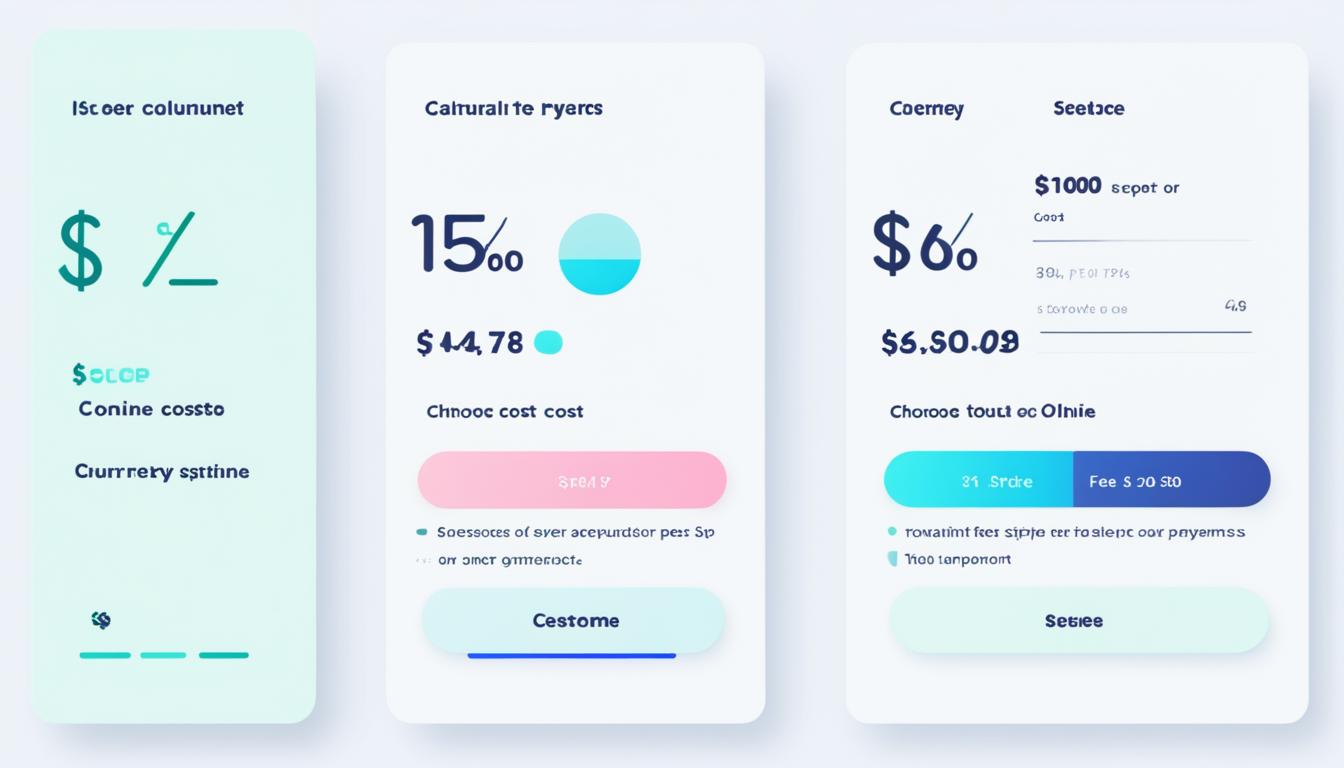







Comments (0)